Magical Mary is a first person platforming game where a girl adventures to eliminate two evil men that have tried to get rid of her father in the past.
Additionally, you can listen to the soundtrack on Audius.
Want to decorate your computer with a wallpaper? You can download them here!
Sorry, but this section is currently hidden. The game is being reworked right now, and due to that, the levels shown in these screenshots may not remain in the game after this is finished.
This game is in its almost-late alpha development part, but you can play and try out the game now! If you're on Windows (pre-compiled builds are 32-bit), MacOS, or Ubuntu/a compatible Linux variant, click its logo below to download its compiled executable. Also, don't forget to download the game data below that. Once both are downloaded, extract both to the same directory then run the executable, "PlayGame.exe" on Windows and either "MagicalMary" or "gzdoom" on other OSes.
If you're on a variant of Linux that isn't based on Ubuntu or a derivative or just want to compile the source yourself, click the box below, find the source link, then clone/fork the repository or download it as a ZIP, then compile using the instructions found on ZDoom's wiki. Don't forget to move the game data to the compiled app's folder after it compiles!
The dates under the operating system icons below are when they were last updated.


Game data comes bundled with the downloads above, so the engine and data are always compatible. These are in-development builds, so they don't contain a lot of functional gameplay; If you're a Windows user and want something closer to the intended experience, you should download v2.1 from GitHub instead of getting this version.
Pre-compiled builds will only work on 64-bit systems. If you own a modern desktop or laptop, it will most likely run them. However, older systems may be 32-bit (also known as x86). In that case, your only choice may be to compile a 32-bit build yourself.
Magical Mary 1: Redthorn's Family Ransom is not well-known and doesn't have a security certificate to sign officially-released executable files with. Also, anti-viruses are quick to declare unpopular apps as viruses without second thought, so this section will tell you the possible problems you may encounter when initially getting Magical Mary 1: Redthorn's Family Ransom to run.
If you're using Norton, it may detect this game as a virus named "WS.Reputation1". If it does, please restore the quarantined file and mark it as trusted. This virus isn't a real threat, and only indicates that not enough Norton users have marked it as trusted. If any other virus name is shown, it may be a legitimate threat, though viruses would not be included on purpose, especially from builds downloaded from this official website.
This game is in development; If any levels or other content are created, they will appear in later public builds of the game, but for now, there's not much to do other than visit incomplete areas as Mary.
To keep the game from being completable without buying it, once the game enters the beta or late beta phase, the public game will become limited to special demo versions that only contain some of the levels. If Xane opens a Patreon for this game, the full latest builds will be limited to there.
This game, to put it simply, is powered by an engine that isn't meant to display open areas or many objects; It's instead designed to optimally render indoor corridors. Due to that, it most likely will not run well on lower-end computers, phones (if this is loaded through Delta Touch on Android), and virtual machines. Despite efforts to reduce the amount of objects rendered at long distances (trees becoming images, flowers disappearing, etc.), your computer may still struggle to run the game at a good framerate, especially if it's not at least a laptop designed for gaming. (Xane's tests and plays this game on his gaming laptops, where he makes sure the game's framerate doesn't ever dip to under 30 FPS.)
Though the performance problems may not go away if any of these are done, please try this:
Press ESC or START (Xbox controller) to open the main menu, then open Options > Performance Settings. In this menu, the following settings should be able to be changed. (For those using the console (tilde/~), the CVars will be shown after each item name. This menu won't exist until after the current refactoring is complete.
| Setting | CVar | Description | Explanation |
| Additive Lines | le_addlines | Removes additive-rendered transparent lines if set to Hide (1). | Some textures, mainly those under lights in dark areas to simulate extra brightness, use a method of transparency that takes more processing to correctly render. The slowdown causd by this becomes worse if multiple additive textures are shown through another. | Block Distant Areas (Big Areas) | le_blockvis | Adds lowered ceiling sections in certain levels to hide distant level parts until they are approached if on (1). | As stated above this table, the game engine powering Magical Mary 1, GZDoom, is not supposed to display areas as vast as some of the levels in this game. Said engine will only stop rendering if a wall goes from the floor to the ceiling without a gap, so this abuses that quirk to force distant areas to become "invisible". |
| Effect Quality | le_effects | Controls a lot of things, from how many flowers appear in grassy areas to if certain levels gain reflective ground when raining. This setting, in a way, gives Magical Mary 1 an idea of how powerful your device is. Set this according to what your device is. If using the console to set this CVar, positive numbers reduce (1) or completely disable (2) most purely-visual effects. Negative numbers enable otherwise avoided effects such as reflective surfaces, with everything turned on if set to -2. Do not use negative numbers unless your system is at least a "gaming" PC. If your PC runs the game fine at le_effects = 0, you can try -1. |
Setting this to 1 or 2 will improve performance in levels that use precipitation. |
| Draw Distance | le_drawdistance | Limits how far from the player that levels render. | Same as "Block Distant Areas" above, large areas will make it more likely that the game will slow down. Unlike that setting, this works in all levels, abusing the same engine rendering quirk, only with polyobjects. |
| Precipitation Distance | le_precipdist | Maximum distance that the more dense, close raindrops fall within, which also affects less-detailed distant rain. | Rain may possibly cause lag on weaker hardware, somehow. Dropping this distance will make it more likely that you will see all of the raindrops, but will also make it easier to "outrun" rain, even easier for snow and cherry blossom petals. |
| Object Draw Distance | r_objdrawdistance | A multiplier that determines how far out objects like foliage render. Set this to values lower than 1.0 to shorten it and over that to lenghten it. | Decorative objects like flowers and grass are many individual objects, which each run DECORATE code every tic, and trees ae made of multiple tree bark and leaf cluster objects to give them unique appearances that are interactive. Dropping the draw distance of objects may improve performance since there's less obects spawned at any point. |
This game accepts optional downloads developed by Xane which add or change things in-game! Click/tap the picture beside the mod you want to download.
If a mod doesn't work correctly, re-download the game data and the mods. Make sure the mod is in the same folder as the game data and application, too! It will automatically load any official mods placed in the game directory.
To load your own mods, drag them onto PlayGame.exe, or load them using the -file parameter in a-le dynamic lights to fix the brightness issue, and use the le_ (low-end) CVars/settings to hopefully make the game run faster. If you have any mods loaded that add "reflective" materials, this will also turn those off, though custom levels not designed for this may become overly bright.
Increases the resolution of first-person weapon sprites. This isn't required to play the game, but if you use a very big display and the weapon sprites look uglier as a result, it's recommended to use this if your device has enough memory (VRAM).
If you'd like to listen to Magical Mary 1: Redthorn's Family Ransom's soundtrack, it's on Audius and VK. Older versions of songs are on Soundcloud, but it's not recommended compared to using Audius.
Do you play Roblox and like Magical Mary? Join the Magical Mary Fan-Group today!
There's also a YouTube channel, which you can subscribe to (and ring the bell) to receive notifications about any videos of new content, music, and trailers! It isn't updated often, however. The channel's content is not marked as "made for kids", as the videos are not kid's shows and other applicible content. There isn't any inappropriate content in them, either.
Do you like this game and want to get updates or see how far it has come? Magical Mary 1: Redthorn's Family Ransom has pages on other websites to make that easy!
Magical Mary has pages on three social networks: Facebook, Twitter, and VK! Like, follow, or join one, respectively, and you will see their updates in your feed. Mark as "see first" on Facebook to make it more likely that you'll see game updates first.